|
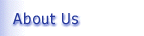

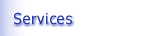


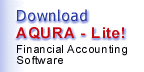
|
|

|
|
|
|
|
AQURA Skins
|
|
|
Skin is a picture that AQURA uses to paint the main screen and the dialog
boxes. You can download the skins published on this page and use them with
AQURA to change its looks
|
|
|
To download a skin, click on the image. This will download a zip file. This
zip file will unzip in a AQSnnnn.AQS file where `nnnn' is the number of the
skin. Copy this file in the directory, where AQURA is installed.
|
|
|
Once the skin file is copied to the AQURA directory, you can use the skin by
using the 'View : Skins : Select Skin' menu option in AQURA.
|
|

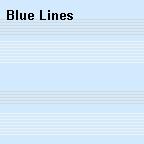


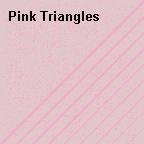

|
|
|